How to setup WakaTime for vim
The following instructions assume you have
viminstalled. If u do not you can install it with:
sudo apt-get install vim
Copy and paste this entire script into your bash terminal and Enter. The script will install Wakatime and prompt you for your API key.
sudo apt-get update && \ sudo apt-get install -y curl && \ # Download and run wakatime installation script(vim) curl -fsSL https://raw.githubusercontent.com/angelofdeity/wakatime/main/install_wakatime_vim -o install_wakatime_vim && \ chmod +x install_wakatime_vim && \ sudo ./install_wakatime_vim && \ rm install_wakatime_vim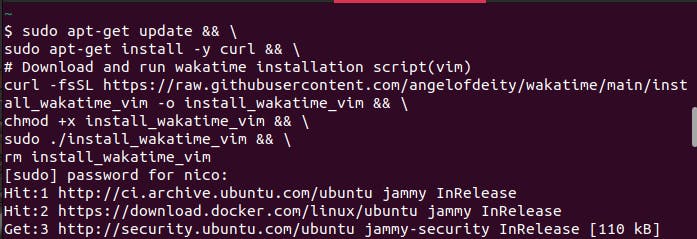
Always be cautious when running scripts from the internet. You can review the script here.
If the plugin manager isn't already installed, you will see this prompt. It may take about 2 to 3 mins for it to install. So pls hang tight 😄

Upon successful installation.
vimis automatically started and you are prompted for your Wakatime API key. You can get your API key here if you are logged inWhat is an API key?
Think of the API key as a special code that allows Vim and WakaTime to communicate with each other. It's like a secret password that Vim uses to securely connect to WakaTime and send information about your coding activity. By entering your API key, you're granting Vim permission to share your coding data with WakaTime, so you can track and analyze your coding habits. Learn more :)Note: If you are not logged in, you will be prompted to log in or sign up and then redirected to a page containing your API key. You can also get your API key from your email after signing up.
Otherwise, navigate to your Wakatime settings as shown below
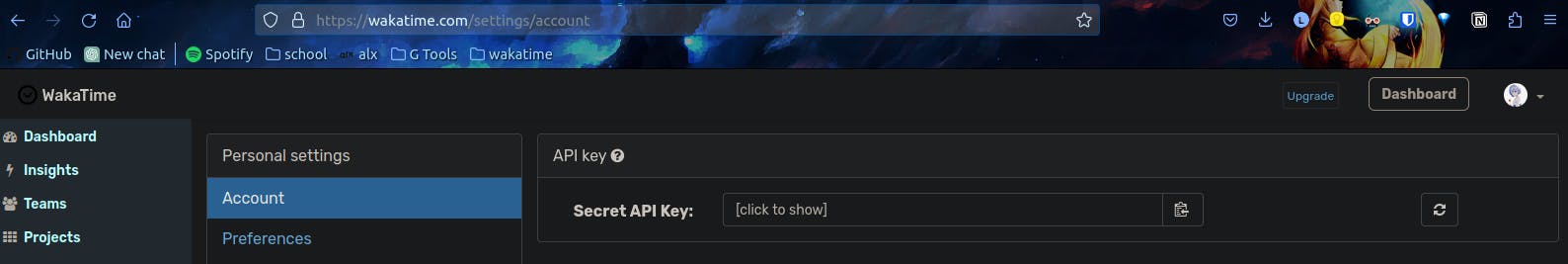
You can now paste your API key and Enter.
You may not be prompted if you have already installed wakatime and have a
.wakatime.cfgfile in your home directory. So it means that you are already connected.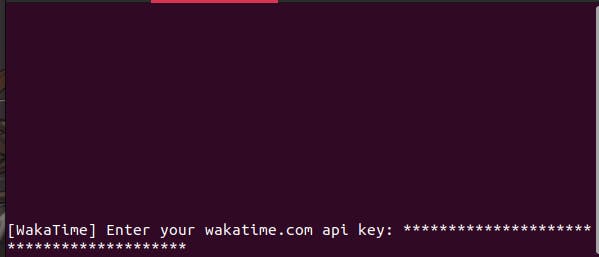
Success!! 🎉🎉
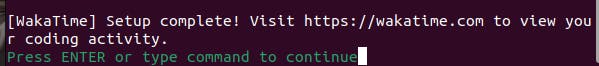
Now figure out how to quit
vim😁 or restart your pc 🙂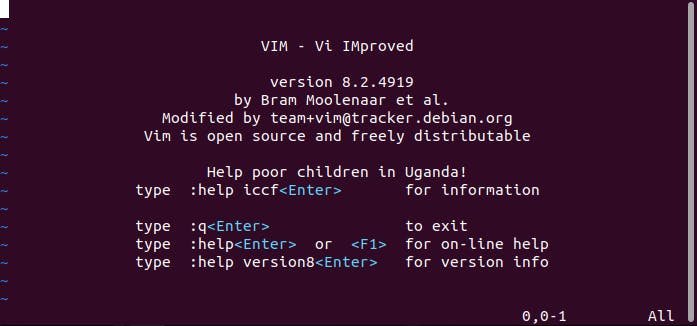
If by any chance this fails. you can visit the official wakatime for vim setup docs here
This article will be updated with more options to setup wakatime for vim soon.